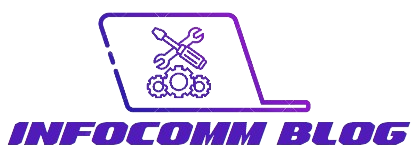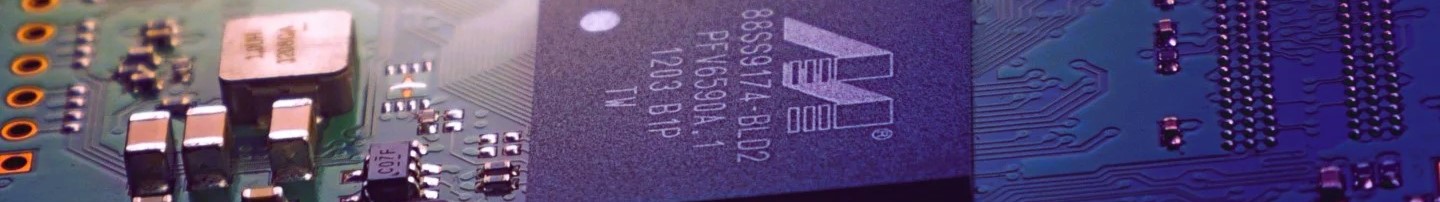ARMA 3 is a popular military simulation game that offers expansive and immersive gameplay experiences. Whether you’re looking to join the best servers, host your own, or troubleshoot common issues, this guide covers everything you need to know about ARMA 3 server hosting.
Discovering the Best ARMA 3 Servers
Finding the best ARMA 3 servers can significantly enhance your gaming experience. Here are some of the top servers you should consider:
- ARMA 3 Exile Servers: These servers focus on the Exile mod, which adds a survival experience to the game. Players must scavenge for resources, build bases, and survive against other players and NPC threats.
- Role-Playing Servers: For those who enjoy immersive role-playing experiences, these servers offer detailed scenarios and strict role-playing rules.
- Military Simulation Servers: These servers focus on realistic military operations and tactics, providing an authentic simulation experience.
Hosting Your Own ARMA 3 Server
Hosting your own ARMA 3 server gives you full control over the game environment and settings. Here’s how to get started:
ARMA 3 Host Server
- Choose a Hosting Provider: Select a reliable hosting provider that offers ARMA 3 server hosting. Some popular options include HostHavoc, GTXGaming, and Nitrado.
- Install Server Software: Download and install the ARMA 3 server software from the official website or your hosting provider’s control panel.
- Configure Settings: Customize your server settings, including game modes, mods, and player limits.
- Launch Server: Start your server and share the IP address with your friends or community.

ARMA 3 Server Hosting Providers
Choosing the right server hosting provider is crucial for a smooth and enjoyable gaming experience. Here are some top providers for ARMA 3 servers hosting:
- HostHavoc: Known for its reliable performance and excellent customer support, HostHavoc offers scalable plans for different needs.
- GTXGaming: Provides high-performance servers with an easy-to-use control panel, ideal for both beginners and advanced users.
- Nitrado: Offers robust server hosting with extensive customization options and mod support.
ARMA 3 Server Hosting Free
For those on a budget, there are free hosting options available:
- Community Servers: Join community-hosted servers that offer free slots for players. These are often maintained by dedicated players.
- Trial Periods: Some hosting providers offer a free trial period for new users to test their server hosting services.
- DIY Hosting: Host a server on your own machine, though this requires technical knowledge and may impact your computer’s performance.
Troubleshooting ARMA 3 Server Issues
One common issue players face is their ARMA 3 server not showing up for friends. Here’s how to troubleshoot this problem:
- Check Firewall Settings: Ensure your firewall is not blocking the ARMA 3 server ports.
- Port Forwarding: Make sure you have correctly configured port forwarding on your router.
- Server Visibility: Ensure your server is set to public and not private.
- Server Restart: Restart your server to refresh the server list and make sure it appears online.
ARMA 3 Server Rental
Renting an ARMA 3 server is a great option for players who want dedicated resources without managing the hardware:
- Select a Plan: Choose a server rental plan that fits your player count and performance requirements.
- Easy Setup: Most rental services offer easy setup processes with pre-configured settings and support.
- Scalability: Easily upgrade or downgrade your server resources based on your needs.
ARMA 3 Server Requirements
Before hosting an ARMA 3 server, ensure your system meets the following requirements:
- Operating System: Windows Server or Linux
- CPU: Quad-core processor with high clock speed (3.0 GHz or higher recommended)
- RAM: Minimum 8 GB, 16 GB or more recommended for larger servers
- Storage: SSD for faster loading times, minimum 50 GB of free space
- Bandwidth: High-speed internet connection with low latency

Conclusion
Whether you’re looking to join the best ARMA 3 servers, host your own, or troubleshoot common issues, understanding server hosting is essential for an optimal gaming experience. Explore the various hosting options, ensure your server meets the requirements, and enjoy the immersive world of ARMA 3. With the right setup, you can create a thriving gaming community and experience all that ARMA 3 has to offer.