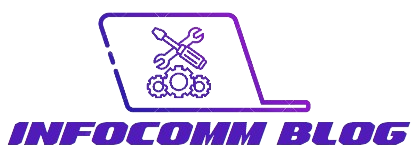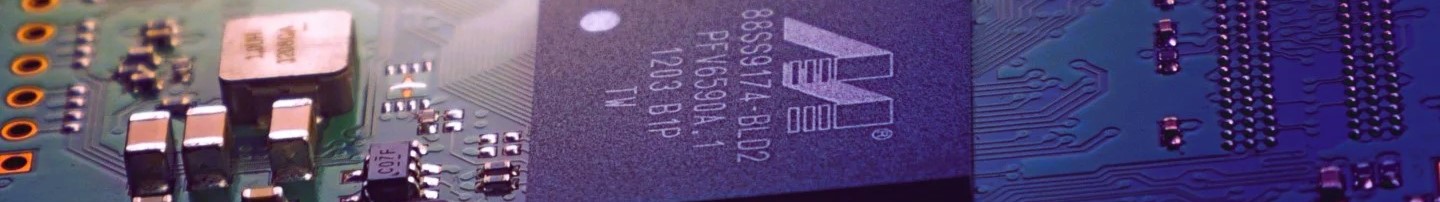Embarking on the journey of building your own gaming PC is an exciting venture that offers not only a sense of accomplishment but also the opportunity to tailor your rig to meet your gaming preferences. While the prospect might seem daunting for beginners, this comprehensive guide aims to demystify the process and provide essential tips to ensure a successful and rewarding experience. Whether you’re a novice or a tech enthusiast diving into the world of PC building, these tips will serve as a valuable companion on your DIY gaming PC journey.
1. Define Your Gaming Goals:
Before delving into the components and technical specifications, establish clear goals for your gaming PC. Consider the types of games you want to play, your performance expectations, and any specific features you desire. This foundation will guide your component choices and budget allocation.
2. Set a Realistic Budget:
Building a gaming PC can be a cost-effective endeavor, but it’s crucial to set a realistic budget. Determine how much you’re willing to invest in your rig, considering not only core components like the CPU and GPU but also peripherals, the operating system, and potential extras like RGB lighting or cooling solutions.
3. Research, Research, Research:

Knowledge is your best ally in PC building. Take the time to research each component, understand its function, and explore compatibility with other parts. Online resources, forums. A brief overview of ray tracing technology, more details at the link.
4. Choose the Right Components:
Selecting compatible and high-quality components is pivotal to a successful build. Key components include:
- Central Processing Unit (CPU): The brain of your PC.
- Graphics Processing Unit (GPU): Critical for gaming performance.
- Motherboard: Connects and facilitates communication between components.
- RAM: Provides memory for running applications and games.
- Storage: SSDs for speed or HDDs for larger capacity.
- Power Supply Unit (PSU): Delivers power to your components.
- Case: Houses and cools your components.
- Cooling Solution: Ensures your components stay within safe temperature ranges.
5. Prioritize GPU for Gaming Performance:
In gaming-focused builds, the Graphics Processing Unit (GPU) is often the most critical component. Allocate a significant portion of your budget to a capable GPU for smooth gaming experiences. Research the latest models and consider factors like VRAM, CUDA cores (for Nvidia GPUs), or Stream Processors (for AMD GPUs).
6. Check Component Compatibility:
Compatibility is crucial to a successful build. Ensure that your chosen CPU is compatible with your motherboard socket, the GPU fits in your case, and the power supply can support your components. Most online retailers provide compatibility checks, but it’s wise to double-check independently.
7. Optimize Airflow and Cooling:
Proper airflow and cooling are essential for maintaining optimal temperatures and preventing overheating. Choose a case with good airflow and consider additional case fans if needed. Aftermarket CPU coolers can also enhance cooling efficiency, especially if you plan to overclock your components.
8. Cable Management Matters:
Effective cable management not only improves aesthetics but also enhances airflow and makes future upgrades or troubleshooting easier. Take the time to neatly route cables, use cable ties, and leverage the cable management features of your case.
9. Don’t Overlook the Power Supply:
The Power Supply Unit (PSU) is often underestimated but plays a crucial role in your system’s stability. Choose a reliable PSU from a reputable manufacturer with enough wattage to accommodate your components. Consider factors like efficiency ratings (80 PLUS Bronze, Silver, Gold, etc.) for energy savings.
10. Plan for Future Upgrades:
Anticipate future upgrades by choosing a motherboard with additional PCIe slots, extra RAM slots, and sufficient power overhead. This foresight will allow you to upgrade your PC without needing a complete overhaul.
11. Install the Operating System and Drivers:
Once your PC is assembled, install the operating system (Windows, Linux, etc.) and the latest drivers for your components. Regularly update drivers to ensure optimal performance and compatibility with the latest games and software.
12. Test Your System Thoroughly:
Before declaring your build complete, run thorough tests to check for stability, temperature issues, and performance. Benchmark your system, stress test the components, and ensure that everything operates as expected.
13. Join PC Building Communities:

Engage with PC building communities, forums, and social media groups. Sharing experiences, asking questions, and seeking advice from experienced builders can provide valuable insights and troubleshooting assistance.
14. Embrace the Learning Experience:
Building your own gaming PC is not just about the final product; it’s a learning experience. Embrace the challenges, enjoy the process of assembling your rig, and take pride in the fact that you created a personalized gaming machine tailored to your preferences.
Conclusion: Your Journey into PC Building
Building your own gaming PC is a gratifying endeavor that allows you to create a system perfectly tailored to your gaming needs. By following these tips, doing thorough research, and leveraging the wealth of information available on platforms like IGN you’ll be well-equipped to embark on a successful PC building journey. Whether you’re a beginner or an enthusiast, the world of PC building awaits, offering endless possibilities for customization, performance, and gaming enjoyment.